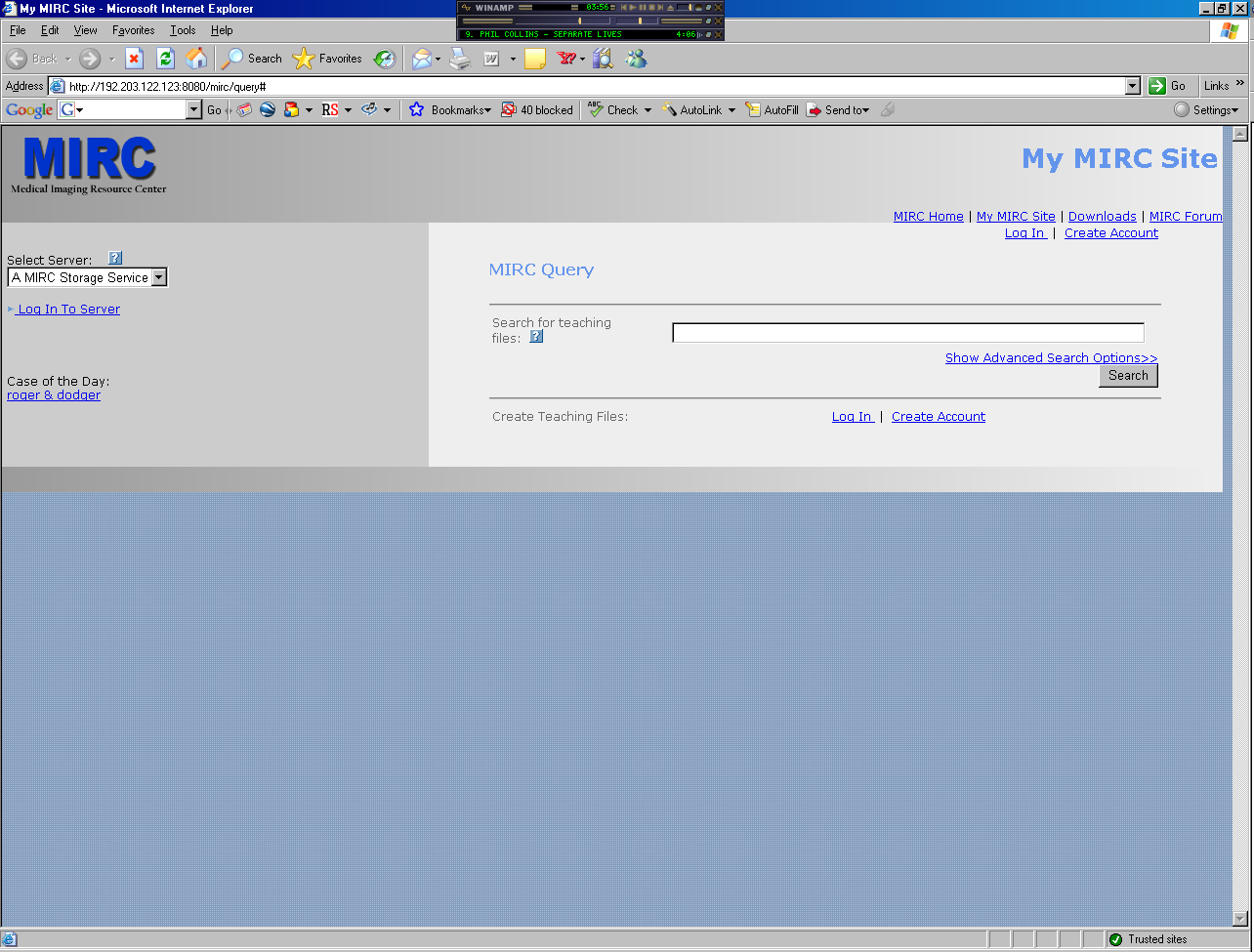Viewing Teaching Files
This guide will talk about searching for, and viewing teaching files.
1 Basic Query
Enter your search terms separated by spaces in the text box. The system will search for any documents that contain (anywhere in the document) ALL of the search terms you have entered. If you want to find documents that contain either of the two search terms you entered, separate them with the "|" character. You can also group items in parentheses this (that | other) will find any documents that contain "this" and either "that" or "other" (or both). Items in quotes are treated as a single search term, so "holiday party" will only find entries that have the the word "holiday party" in it (and not "this holiday I am going to a party" for example).